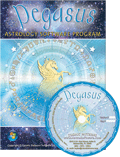|
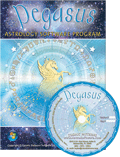  FEATURES: FEATURES:
 EASY
TO USE AFFORDABLE ASTROLOGY PROGRAM EASY
TO USE AFFORDABLE ASTROLOGY PROGRAM
 FLEXIBILITY FLEXIBILITY
Main
data entry screen: very easy to enter chart data Easily
add new natal chart, edit chart data, or view chart data.
Clearing
all entries and start new entries is very easy to do.
Customize
aspects and orbs, and have up to 12 pre-defined aspect
sets. Edit any feature of an interpretive report, translate reports
to a different language, or even create your own interpretive
reports from scratch! Select any True Type font for use in interpretations.
Default
Chart Wheel: It
is easy to make a new chart wheel style the default. The Vertex,
Equatorial Ascendant, and 8 transneptunian planets can
be put in the chart wheel. The Part of Fortune can be calculated
using the ancient formula (Asc+Sun-Moon for night charts).
Batch
Mode and Interactive Mode: Pegasus works beautifully in both "batch" mode and "interactive" mode.
You may not be familiar with the terms "batch mode" and "interactive
mode" but both modes are important to make an astrology
program easy and fun. You can easily check the printouts you
want and send them to the printer (batch mode), or you can view
printouts on the screen, select any printout desired and immediately
see it and then click on the Print button to print it if you
like (Interactive mode). Batch mode is great when you need a
lot of printouts, and interactive mode is great when you want
to "play" with the program, poking around and exploring
different ideas. Pegasus provides both in a very easy-to-use
way.
 EASE
OF USE EASE
OF USE
- While
you enter the person's name (or place of birth), a list of
names (or places) to select from automatically appears - no
hunting around or pressing keys to tell Pegasus to look
up the
data.
- Just
do what you need to do: for example suppose you need to change
the spelling of a person's name that has been saved on
disk; all you do is change the spelling and
the database is updated for you. Removing data is just as easy.
- When entering the place of birth, you can simply begin entering
the place, and then you also have the option to narrow the listing
of cities to one country or state, a useful feature when you
are unsure of the correct spelling.
- Any printout being viewed on the screen can be printed by simply
clicking on the print icon, can be saved to file by clicking
on the save icon.
- Seemingly complex requests like a BiWheel with Jack's natal
chart in the center and Jill's progressed chart on the outside
are very easy to do.
- Windows displaying wheels, and interpretive reports, can be
viewed simultaneously on the screen. You can move between them
or resize them, send them to file or print them.
- Easy Conversion of Old Style Calendar (Julian) to New Style
Calendar (Gregorian).
- Edit the text in an interpretive report. Translate an interpretive
report into other languages. Create your own interpretive report.
- Enter dates in European style, Day/Month/Year as well as American
style, Month/Day/Year.
- Easy to change Company Name.
- Store Birth Data on disk and have notes with each person: Pegasus
stores data on disk that can be easily looked up later.
|
 COSMIC
PATTERNS SOFTWARE, INC.| WWW.ASTROSOFTWARE.COM
COSMIC
PATTERNS SOFTWARE, INC.| WWW.ASTROSOFTWARE.COM![]() Click
here to see more features.....
Click
here to see more features..... ![]() Click
here to go back to previous page
Click
here to go back to previous page