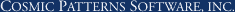Windows 10 / 11 compatible!
Windows 10 / 11 compatible!
|
SIRIUS RESEARCH FEATURE
In Sirius the research features are easily accessible.
New in Version 4.0
Flexible Search
Ability to select AstroDatabank categories in Data Entry Screen The online AstroDatabank available at AstroDatabank.com has a very extensive categorization of charts, which allows a person to be categorized many ways. For example, an actor who is an alcoholic is classified as both an actor and an alcoholic. You can now access charts that are in the AstroDatabank using the AstroDatabank categories. This provides the ability to find all people who have a particular trait regardless of what they are best known for. This is a tremendous help for researchers and people who love to explore people with similar traits. This feature is accessed by clicking the “Flexible Search” button in the data entry screen, and then clicking the “Select ADB Categ.” Button. Then you can select the AstroDatabank category desired and you can also select an accuracy rating. This feature combined with the other Flexible Search features to search the Notes field, to limit charts to be from a particular year, search the first name, etc. gives many ways to find the data that you are interested in.
ARTIFICIAL INTELLEGENCE RESEARCH
There is also an Artificial Intelligence feature, which is an analysis of an AstroSignature to determine which factors in the AstroSIgnature are most effective and which ones are less effective, or possibly even reducing, the accuracy of the AstroSignature. You can also correlate an AstroSignature for birth charts with scores. For example, you can correlate psychological test scores or other performance scores with the AstroSignature scores and even perform a t-test (a statistical test) to determine if the correlation is statistically significant, all right within Sirius without ever having to export the data to a statistics program! Of course, you would first have to have performance scores for the charts and assign a score to each chart in order to do this, and this capability is provided in Sirius. When doing AstroSignature Research, the Details WIndow appears in the upper left corner automatically, without having to manually select it. A panel next to the Details Window makes it easy to select a particular chart and even view a popup wheel of the chart!
ASSUMPTIONLESS RESEARCH
In addition to the assumptionless research that are in Kepler, we added more this feature in Sirius. From the "Midpoints and Harmonic Patterns" button in Sirius, you can now select "Midpoint Aspects Midpoint", "Midpoint Structure Analysis", and "Harmonic Pattern Analysis" to identify the midpoint and harmonic patterns that occur most often in a group. A window with several tabs for viewing the results in different ways makes this a powerful feature for serious researchers. Details AstroSignature: The AstroSignature Research feature not only provides sophisticated features for research, but also provides superb features for consulting businesses or any other consulting where you want to compare people. Match Making(Compatibility AstroSignature): The Match Making research feature allows you to produce AstroSignature scores for pairs of people. It is very similar to the AstroSignature Research feature, except it analyzes the compatibility between two charts instead of one chart. You can also analyze astrological influences in the composite chart. Forecast Research of 1 Day: For any single date, you can produce a list of forecast scores for a group of charts. For example, suppose you have the birth charts of all basketball players on a particular basketball team, and you have assigned a specific research category to this group of charts. On the date that the team is playing, you can run the Forecast Research for this group of charts and obtain a list of scores for athletic performance for all of the basketball players. As with the other research features and also with the AstroSignature Forecast feature described above, you can also view the specific astrological influences that contribute to the total score, and you can select a variety of different progressed methods as well as transits. Pairs (Relationships/Events) Research: Suppose you want to do research on accidents or on happily married couples. In this kind of research, you do not want to compare all people with all accidents. You want to compare Joe Smith's chart with his accident, and Sally Jones's chart with her accident. For each person there is a paired event, or possibly more than one event if the person has had more than one accident. Similarly, for research on happily married couples, you want to research each couple, not all people who are in particular categories. In the Pairs Research feature of Kepler, you can form pairs of charts specifically for this kind of research. Assumptionless Research: The Assumptionless Research feature is powerful, allowing you to see what relationship two planets have to one another in a group of charts. You can use the Assumptionless Research to casually observe what planetary angles occur in a group of charts, or you can use this information to build your own AstroSignature that can be tested in research. These tools are fun as well as being so powerful that you can conduct research at a very sophisticated level. This research menu item is very powerful, and can be used to determine what astrological factors occur most frequently in the group of charts being studied. Rather than specify specific planets and angles, you can let the program search all planets and all angles (or harmonics) to determine what astrological factors occur most frequently. Midpoints and Harmonic Patterns: A "midpoint structure" is an aspect of one planet to the midpoint of 2 other planets. Select the planets, angle, and orb you want to research. If you select "All Harmonics" you will obtain a listing of the most commonly occurring patterns, which are also called "harmonic triangles" by some astrologers. An example of harmonic triangle is Sun 1/10 Moon, Moon 2/10 Venus, and Venus 3/10 Sun. All three planets aspect each other in 10th harmonic. If you select "Lowest Harmonic Only" then only the lowest harmonic triangle of a 3 planet combination is shown. For example if Sirius discovers that Sun, Moon, and Mercury are in 5th harmonic, then Sirius will go on to the next 3 planet patterns rather than see if any higher harmonics also occur. This speeds up processing as well as removes data that may be less important. This research feature allows you research a specific angle or harmonic, or to view the distribution of harmonics or the distribution of the angle of one planet to the midpoint of two other planets. Specific Astro Factors: This research feature allows you to find out which charts have a planet in a particular sign or house, or other factors like a planet in particular degrees. It also provides a handy way to see which charts have a particular astrological factor in common. Analyze a combination of two astrological factors is also possible. Specific Astro Factors for Compatibility: View Birth Data Sorted by Date: Electional/AstroSignature Forecast of 1 Chart: When you select this option, there are several options to choose from; Main Electional Forecast, Classical Electional Forecast, Classical Electional Houses, Finacial Forecast, and 6 users. |