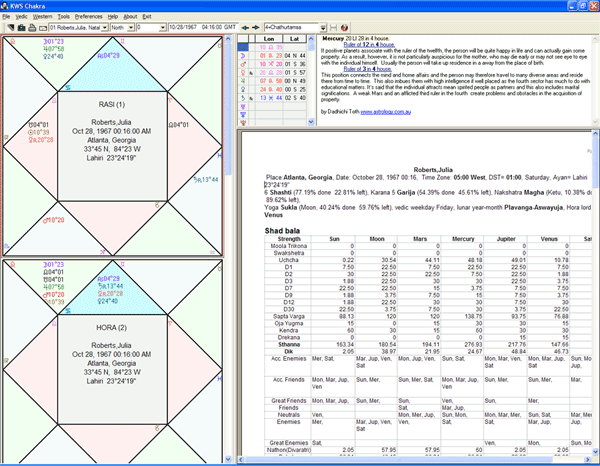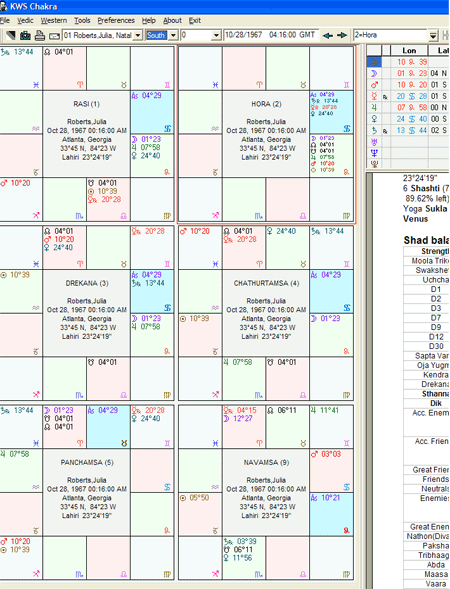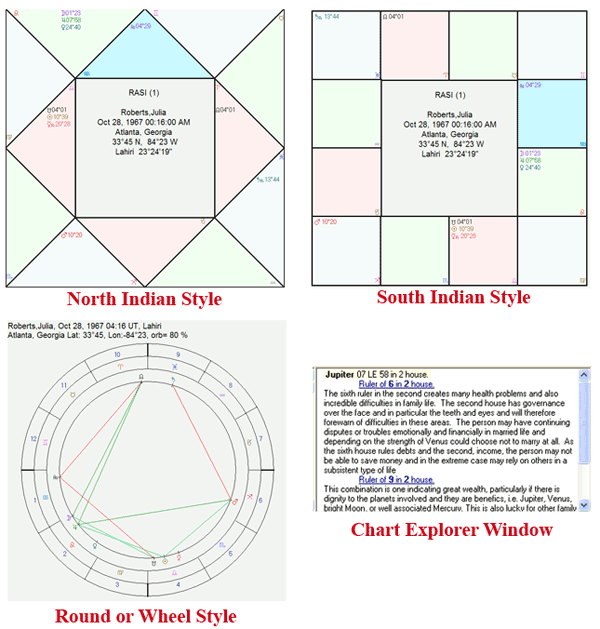COSMIC PATTERNS SOFTWARE, INC.| SIRIUS, SUPERB ASTROLOGY SOFTWARE
| PRODUCTS | SERVICES | INFORMATION/EDUCATION | COMPANY | PURCHASE | YOUR ASTROLOGY REPORT! | CONTACT US |

OTHER VEDIC FEATURES:
CHAKRA: means wheel, or, in other words, the astrology chart wheel. Click on this link to view the sample window.
VARGAS: Select multiple vargas to view on the screen or print.
- Rasi
- Hora
- Drekana
- Chathurtamsa
- Panchamsa
- Shashtamsa
- Saptamsa
- Ashtamsa
- Navamsa
- Dasamsa
- Ekadsamsa
- Dwadasamsa
- Shodasamsa
- Vimsamsa
- Chaturvimsamsa
- Bhamsa
- Trimsamsa
- Aksvedamsa
- Shashtiamsa
DASA: Dasas and Bhukti's come with interpretations.
- Vimsottari
(Dasa, Bhukti, Antara) - Ashtottari
(Maha, Antara, Pratya) - Narayana
(Maha, Antara, Pratya)
ASHTAKAVARGA: This feature displayed with three separate windows:
- Sarvashtakavarga (bhinna & sarva) table window
- AshtakaVarga Table window with Prastarak tables
- Ashtakavarga graph
GOCHARA or Transit
- PreNatal
Ceremony
Conceiving, Pumsavana - PostNatal
Ceremony
Namakarana, First feeding on rice (Annaprasana), Ear piercing (Karaved), Tonsure (Chowlam), Commencing education (Ashrabhyasa), Investiture of sacred thread (Upanyaman) - General Matters
Wearing New Clothes, Forming a library, Employing domestic worker, Shaving, Cutting nails, Buying utensils, Lending money, Buying a business, Buying cattle, Selling for profit, Shifting fom place to place, Pledging, Making a will - Education
Learning Vedas & Shastras, Learning astrology & astronomy, Learning grammar, logiv, & philosophy, Learning medicine, Learning music & dancing, Learning any science, Learning trade, Painting, Athletic & sport skils, Legal education - House Building
Laying the foundation, Fixing the door-frame, Digging wells, Entering a new house, Buying lands for buildings, Buying houses, Repairing houses, Dismantling buildings, Removing to another house - Agriculture & Farming
Buying land for agriculture, Plowing the land, Sowing & planting, Grafting & pruning, Felling trees, Reaoing the crop, Harvesting a corn, Buying or selling cows, Buying or selling horses, Buying sheep - Travel
Air voyages, Sea voyage - Medical Matters
Beginning of treatments, Treatment of veneral diseases, Treatment for rheumatism, Treatment for gonorhea, Treatment for leprosy, Treatment for ascites, Taking purgarive, Taking enemas, taking injections, Surgical operations, To operate medicine, Taking first bath after illness - Public Matters
Building & launching ships, Building towns & cities, Building military quarters, Dairy farms, Electing head of state - Miscellaneous
Lotteries & competitions, Horse races, Filling law-suits, Seeking escaped prisoners, Buying arms, Srarting wars, making peace
SHADBALA: Select from the following Shadbala calculation methods: Dugal, DeLuce, or Raman
SIRIUS, Vedic System: CHAKRA
|
|
|
Below is a sample of
the Sirius Ckara Window: The above window is divided into several parts:
Below
is a sample of Sirius Chakra window with Below
is a sample of Sirius Chakra window with
The above chart wheel styles can easily be selected from the chart style drop down menu. You can easily switch from the North Indian style, South Indian style, or the round or wheel style. |