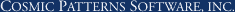Windows 10 / 11 compatible!
Windows 10 / 11 compatible!
|
Flexibility
Main data entry screen: very easy to enter chart data Easily add new natal chart, edit chart data, or view chart data. Clearing all entries and start new entries is very easy to do. Customize aspects and orbs, and have up to 12 pre-defined aspect sets. Edit any feature of an interpretive report, translate reports to a different language, or even create your own interpretive reports from scratch! Select any True Type font for use in interpretations. Default Chart Wheel: It is easy to make a new chart wheel style the default. The Vertex, Equatorial Ascendant, and 8 transneptunian planets can be put in the chart wheel. The Part of Fortune can be calculated using the ancient formula (Asc+Sun-Moon for night charts). Batch Mode and Interactive Mode: Pegasus works beautifully in both "batch" mode and "interactive" mode. You may not be familiar with the terms "batch mode" and "interactive mode" but both modes are important to make an astrology program easy and fun. You can easily check the printouts you want and send them to the printer (batch mode), or you can view printouts on the screen, select any printout desired and immediately see it and then click on the Print button to print it if you like (Interactive mode). Batch mode is great when you need a lot of printouts, and interactive mode is great when you want to "play" with the program, poking around and exploring different ideas. Pegasus provides both in a very easy-to-use way. EASE OF USE
|