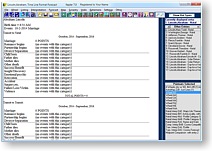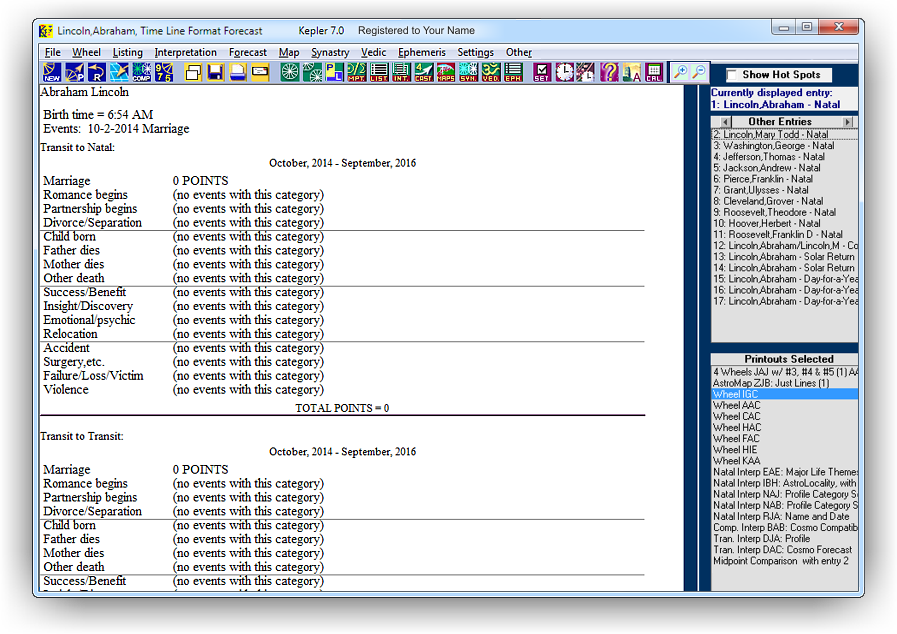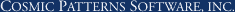Windows 10 / 11 compatible!
Windows 10 / 11 compatible!
|
Some other forecasting features in Kepler are Interpretations, the AstroCalendar, the Financial Astrology Toolbox, and Rectification. These are described below.
Forecast Interpretations
For PDF Samples click on the language name.
- English
- Portuguese
- Spanish
- French
- German
- Norwegian
- Japanese
Kepler provides the Cosmo Forecast Report. This report provides brief interpretations of transit-to-natal aspects. The interpretations are clear, direct, and have received rave reviews for being well-written and accurate. The interpretations are available in 5 languages: English, Portuguese, Spanish, French, German, Norwegian, and Japanese! The English report interpret transiting Sun, Mercury, Venus, Mars, Jupiter, Saturn, Uranus, Neptune, and Pluto in major aspect to the natal planets, Asc, and MC. The Spanish, French, and Norwegian versions provide interpretations of only transiting Sun, Mercury, Venus, and Mars. A no birth time version of the reports does not include the natal Asc and MC in the interpretations. There are two other forecast interpretations. A Vedic dasas interpretation and a progressed lunar phase interpretation. In the Vedic dasas report, most, but not all dasa periods are interpreted. The progressed lunar phase report is a very short report that describes what the lunar phases are, and a paragraph interpretation of the lunar phase at birth and the current lunar phase are given.
Financial Astrology Toolbox
The Financial Analysis Toolbox provides two important features:
Rather than pick peak or trough days, you may have an astrological theory that particular aspects between planets cause prices to go up dramatically or go down dramatically. This is different from predicting when a price reaches a high or low, and in Kepler you can select dates when prices go up or down by a relatively large percent if you prefer this approach to predicting prices. Kepler allows you to approach your analysis either way. After picking these dates, you can use the research features in Kepler to see what aspects between planets or other astrological influences occur in these charts, and then build an AstroSignature and test it to see how well it works. As you can see, there are several steps involved in carrying out financial research and fortunately we have two videos that demonstrate the procedure. The first video explains how data is imported and peak dates are selected and the second video shows how an AstroSignature is created and tested.
Rectification
Rectification is the process of determining when a person was likely to have been born. A common way to rectify charts is to obtain a list of important dates from the person and then adjust the chart to see when the person would most likely have been born in order for the events to have occurred on those dates. For example, suppose that the time of birth according to the birth certificate is 4:10 PM but if the person was born at 4:12 PM, then progressed Asc would have been opposition the 7th house cusp when the person got married. Astrologers would suspect that the person was actually born at 4:12 PM. The time that was recorded or given by the mother or people who were present at the birth may be inaccurate for several reasons: the exact time of birth may not be very important to the people attending the birth or the intensity and importance of the birth overshadowed any concerns about the exact time of birth. Rectifying a birth chart is tedious and some astrologers spend many hours trying to rectify a chart. With intensive and careful computer programming we have developed the automatic rectification feature in Kepler. Transits and progressions are analyzed for different possible birth times and compared to the aspects that predict the different events in a person's life, and from all of this information, a graph is produced which shows the most most likely times that the person was born. You can customize the AstroSignature (combination of astrological influences) for each event (marriage, death, child born, accident, etc.) and you can create new events. You can set how much weight to put on each aspect so the aspects that are most important for predicting an event can be given greater weight. When you produce the rectification graph, you can select just transits, or just secondary progressions, or solar arc directions, or a combination of these and you can include tertiary and minor progressions, direct or converse. The flexibility, power, and simplicity of the rectification feature is wonderful. After we released the version of Kepler that had this feature, we received several reports from customers that the rectification confirmed the rectification of their own charts which they had gradually been able to do over years. They were stunned and delighted to see the same time was picked by just entering the dates and running the rectification. An example of a rectification graph and the rectification details that are provided with the graph are shown in the images on the right side, as well as a video that explains how to select and use the rectification feature in Kepler. |