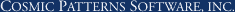Hello Mapping Your Birth Chart Users!
If you own the Mapping Your Birth Chart series software by Stephanie Clement from Llewellyn Publication, you can update your program with all of the latest corrections and improvements by clicking on the link below. Downloading this update is useful only if you already own the Mapping Your Birth Chart program; otherwise, it will not be of any use to you.
How to Install the Mapping Your Birth Chart Update:
- QUITMAPPING YOUR BIRTH CHART IF IT IS CURRENTLY RUNNING.
- Click on this link https://www.astrosoftware.com/update/updtmapb.exe. The file download screen is then displayed.
- Click on Save. The Save As screen is then displayed. (Note: you may select the "Open" option if you want. This will install the file automatically from the server.)
- Click in the Save in box then click on drive "C". The folders on drive C is then displayed.
- Double click on the AstrologyBooks\MapBirthchart folder (assuming that your Mapping Your Birth Chart is installed in drive C).
Note: Do NOT rename the file in the "File name" box and "Save as type" box.
- Click on OK. The file will then start to be dowloaded to "C:\AstrologyBooks\MapBirthchart" folder.
Note: Make sure that the "Close this dialog box when dowload is complete" is uncheck. This way, when the dowload is completed, the "open" button is activated.
- When the dowload is complete, the Dowload Complete screen is displayed. Click on the Open button. The installation process will then start. The Welcome screen is then displayed.
- Click on Next. The Choose Destination Location screen is then displayed. Click on Next then click on Next again. The file will then be installed. When finished, the Installation Complete screen is then displayed.
- Click on Finish then click on OK.
Enjoy Mapping Your Birth Chart! .
Llewellyn & Cosmic Patterns Staff